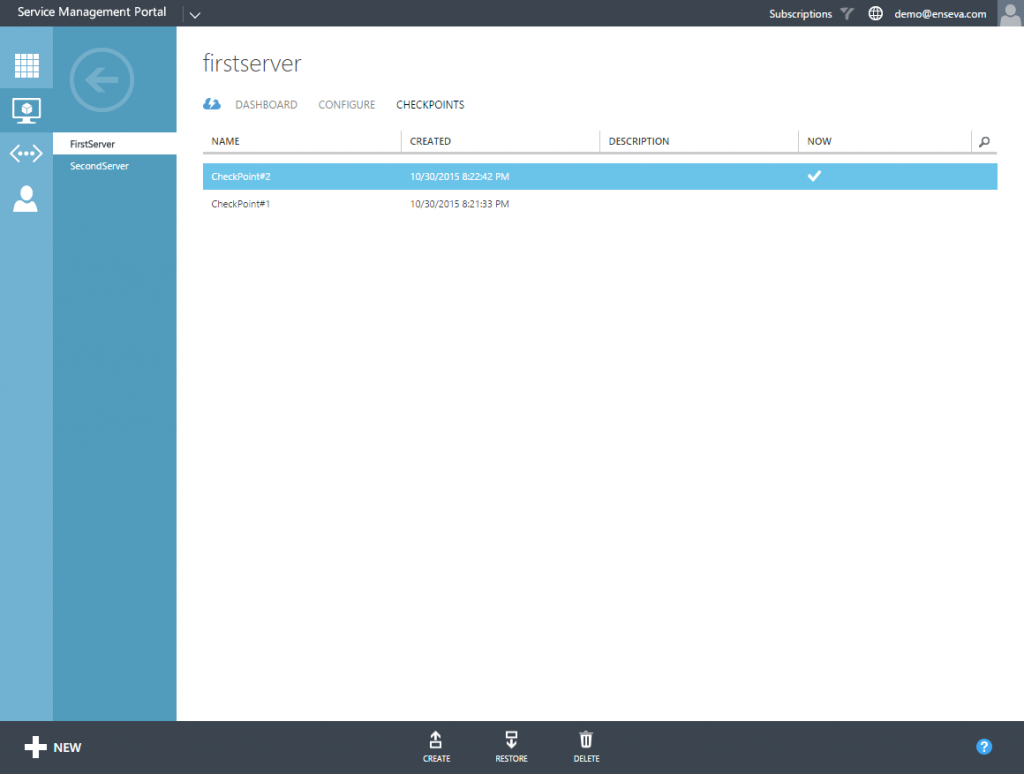CheckPoint Enhancements for Private Azure
By Chris SeveyBlogAzure Enhancements
Today Enseva rolled out enhancements for it’s private Azure cloud platform providing customers with enhanced checkpoint (aka: snapshot) management. Previously customers could create a single checkpoint, roll back to a previously generated checkpoint and delete checkpoints no longer needed. The enhancements brought online today allow users to create and manage multiple checkpoints for more complicated maintenance tasks.
The checkpoint functions previously found at the bottom of the virtual machine dashboard have been moved to a dedicated checkpoint management tab found at the top of each virtual machine management window. From within this tab, multiple checkpoints can be created and deleted.
Checkpoint Best Practice
- Checkpoints (aka: snapshots) are commonplace for quickly creating point-in-time copies of a virtual machines data and are unfortunately often times marketed as a valid backup solution. This is an incorrect and very dangerous proposition. Checkpoints should not be used as a long term backup mechanism.
- Checkpoints are best leverage during major upgrades or virtual machine changes for the purposes of facilitating complete recovery in the event of a problem without the need to perform a full restore from backups. Leverage multiple checkpoint if needed to complete more complicated or multi-staged upgrades.
- Do not keep long Checkpoint chains. Large numbers of Checkpoints can degrade disk performance.
- Checkpoints will consume extra disk space to maintain delta information from before and after the checkpoint creation.
- It is not recommended to keep checkpoints for longer than 24-72 hours. Checkpoints on virtual machines with lots of data change can degrade disk performance.