Build, Upgrade or Colocate?
By Chris SeveyBlogWhether you’re a small business owner or the CEO of a Fortune 500 company, the chances are that you’ll eventually be presented with a decision concerning how you store your data. As your business grows, so does your IT; in other words, the growth of your company directly forces you to make a business decision. Today, you have two options: build your own datacenter (or upgrade your existing datacenter) or colocate at an established datacenter. Relatively recent developments in broadband Internet and engineering innovations make it possible for your business to colocate, giving you an additional alternative to owning and operating your own private datacenter, a potentially more costly endeavor than colocating.
Colocating at an established datacenter has several advantages over owning your own private datacenter, but colocating may not be right for every business. There are a number of considerations that you should take into account before making a decision.
Building Your Own Datacenter
On the face of it, many people believe that building their own datacenter is the right path for their business. After all, owning your own datacenter and having it next door ensures that you can always physically put your hands on it, making it easy to access the physical aspects of the facility quickly.
Though the instances are becoming quite rare, there are other situations that require a private datacenter, situations in which building a private datacenter is actually essential, based on the fact that some companies simply require unique infrastructure not easily reproduced at an existing datacenter.
To help give you an idea of the costs of operating your own private datacenter, let’s use an example. Imagine that you’re planning to build a base datacenter with the following specifications (calculated at the cost of $21.4/watt):
– 100kW datacenter
– 5kW per rack
– traditional UPS
– traditional cooling
– 2N redundancy power
– N+1 redundancy cooling
– 20 racks total
Over a ten-year-period, the total cost of operation for this base datacenter would cost your business approximately $4.2 million, but there are other things to consider when building your new datacenter, meaning that if you were to begin building a new datacenter today, you probably would not choose this base datacenter.
When building from scratch, you’re not building for your needs today; instead, you’re building for what your company will need in the future, an effort to future-proof your technological infrastructure for as long as possible and to the furthest extent. When designing your own private datacenter, be sure to consider the future needs of your business; again, as your business grows, so does your IT.
Furthermore, if you don’t already own the land on which your facility will operate, you will have additional costs to acquire the land before you build the facility. From there, you must hire contractors and get the proper permits before any building can even begin.
Additionally, you need to consider the location that you want to house your datacenter. If you’re considering building your own datacenter, location is probably the most overlooked but extremely important determining factor for your bottom line. If your datacenter is built in a cool climate, you can save money on the electricity that you would usually use to air-condition the facility. Alternatively, if you decide to build your datacenter in a warm climate, your operating costs will necessarily be higher to account for the higher temperatures. In addition to your location’s climate, you should also consider the costs of electricity in the location you’ve selected.
You should also consider the time it takes to complete construction of a datacenter; on average, if you already have the land, facility and power infrastructure) it takes 6 months to a year to build a datacenter. If you’re building a new facility from scratch, the best case scenario is 2 years, but it is not uncommon for such projects to take as long as 4-5 years.
Building for the future of your business, buying the land for your datacenter and determining a location to build your facility are all invisible costs of building, owning and operating your own private datacenter. You will have to take these additional costs into consideration when balancing your options. To help calculate your own numbers, use Schneider Electric’s free online calculator.
Upgrading Your Existing Datacenter
If you already own a datacenter and are considering upgrading it, you have already made most of the large investments, but there are other obvious and not-so-obvious costs associated with upgrading your datacenter. For example, before you begin upgrading your infrastructure, you will have to determine what kind of upgrades you will need to make for your company’s current and future needs. Doing too few infrastructure upgrades can force you to make subsequent upgrades in the future; on the other hand, if you do too many upgrades to your datacenter, it could be overkill for your company’s needs and a waste of money. Both scenarios lead to additional costs for upgrading your datacenter.
Whether you decide to build or upgrade your personal datacenter, normal wear and tear will happen, forcing you to allot more money for maintenance, and if you neglect to keep your facility updated, you will incur costs related to the failure of your equipment.
The costs of normal wear and tear on your datacenter can be unpredictable, potentially making it difficult for your business to budget expenses for the facility. Insurance policies and maintenance contracts can help make regular maintenance more predictable; however, the chances are that over the lifespan of the facility, you will spend more on insurance and maintenance contracts than you would for a contractor to come in and fix the problem once it occurs. But these kinds of expenses cannot be predicted; with a contract, you have an estimated cost of operation for each month.
Colocating at an Existing Datacenter
Colocation is the only way to avoid the hidden costs of owning, operating and upgrading your own private datacenter; it is also the only way to control and correctly predict your expenses. When you colocate at an existing datacenter, your contract prevents your costs from changing over the length of the contract. Unless your demands change, your costs stay the same. Your overhead cost is a set amount. It’s predictable.
Contracts with datacenter companies can be as short as 1 year and can be renewed every year. Typically, larger companies have contracts that extend up to 10 years; you can potentially save money by committing to a longer contract.
The base datacenter that we mentioned above would cost $4.28 million over a 10-year-period, but if we were to colocate using the same specifications that were used to calculate the total cost of operation, the cost of the datacenter would be $4.05 million over a 10-year-period.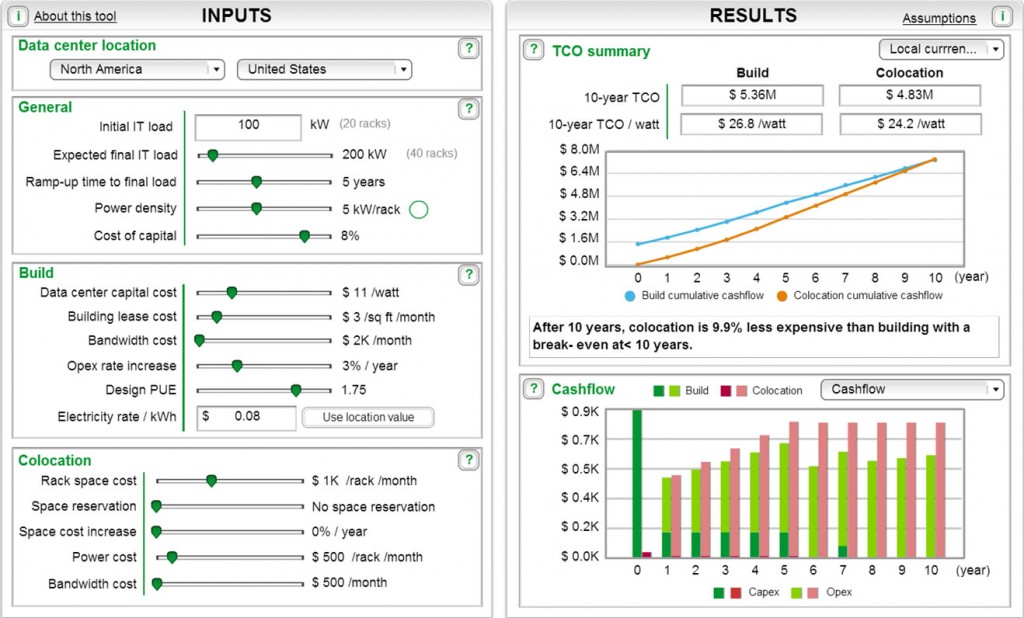
Keep in mind that if you choose to locate, anything that goes wrong with the machinery at the datacenter over the course of the 10-year-period is not your responsibility. If you are colocating, the datacenter company takes care of those costs, and your costs stay the same throughout the life of your contract with the company.
When you are considering which choice to make concerning your company’s data, consider what’s right for your business specifically. There is no one-size-fits-all solution, so take your time and determine the right approach. Enseva has a free survey available online that is extremely helpful for considering your company’s needs.
Deciding whether your business should build its own datacenter or colocate at an existing one is a major decision and requires a investment of not just money but time. Over the past few years, colocation has become a more viable option for many businesses than building and operating their own facilities, but be sure to weigh out your choices carefully. Even if you decide to build or upgrade your existing datacenter, there are numerous resources available to you, including Enseva’s design/building services.
Complete your own analysis using this form: Build vs Colocation
